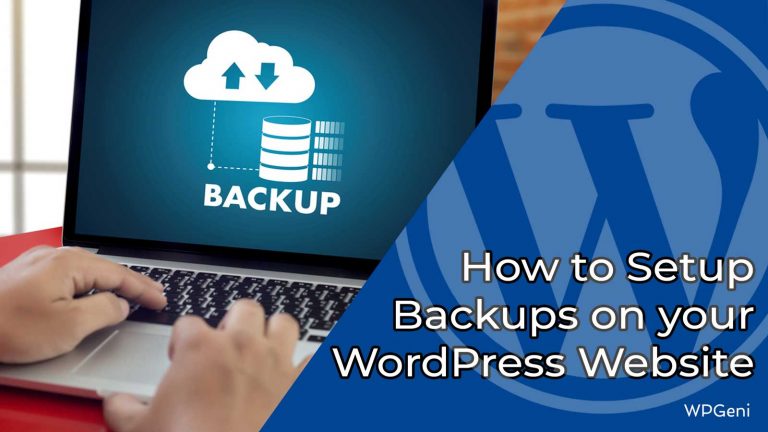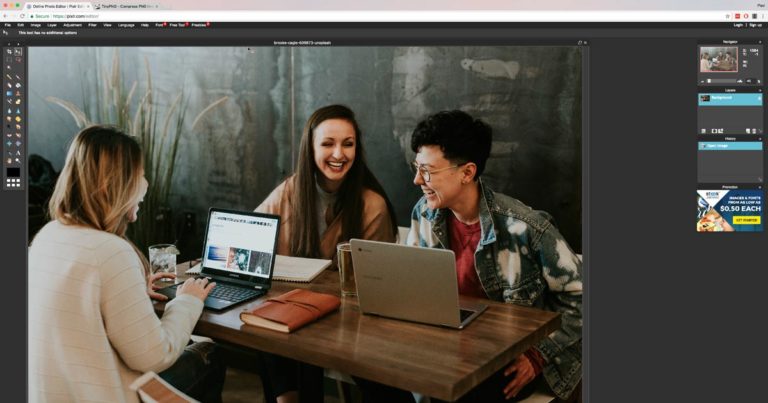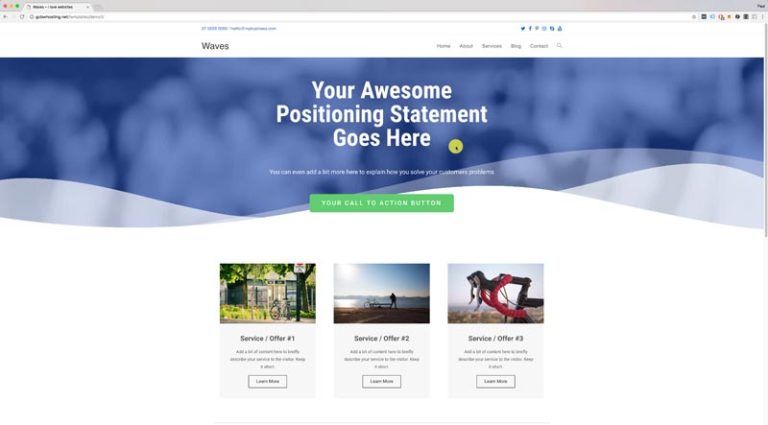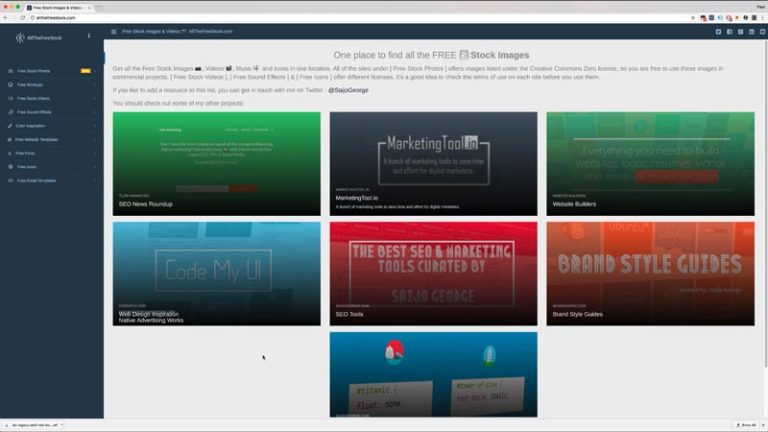How to add a Blocksy Content Block To The WordPress Admin Dashboard
I wanted to find a way on how to add a custom widget to the WordPress admin dashboard using Gutenberg blocks and the Blocksy theme. Within Blocksy Pro, it has a featured called Content Blocks, a very handy system to create hooks, popups and page / post templates to appear throughout the site in the…